Advertisement – Continue Reading Below
Saving photos from Facebook is a straightforward process. Here’s a step-by-step guide on how to save photos from Facebook:
Using a Web Browser to Save Photos From Facebook:
- Open your preferred web browser (Chrome, Firefox, etc.) and navigate to Facebook’s website (www.facebook.com).
- Log in to your Facebook account if you haven’t already.
- Locate the photo you want to save. This can be on your News Feed, someone’s profile, or within a Facebook album.
- Click on the photo to open it in a larger view.
- Position your cursor over the photo and right-click on it. This will open a context menu with various options.
- In the context menu, select “Save image as” or “Save picture as.” This will open a file browser window.
- Choose the location on your computer where you want to save the photo.
- Optionally, you can rename the photo by typing a new name in the “File name” field.
- Select the desired image format (usually JPEG or PNG) from the “Save as type” dropdown menu.
- Click the “Save” button to download the photo to your chosen location.

Using the Facebook Mobile App to Save Photos From Facebook::
- Open the Facebook app on your mobile device (Android or iOS).
- Log in to your Facebook account if you haven’t already.
- Find the photo you want to save. This can be on your News Feed, someone’s profile, or within a Facebook album.
- Tap on the photo to open it in a larger view.
- Look for the three-dot menu icon (⋮) usually located in the top-right or bottom-right corner of the screen.
- Tap on the three-dot menu icon to open additional options.
- From the menu, select “Save photo” or “Save image.” The photo will be saved to your device’s default photo gallery or downloads folder.
If you’re using a specific browser extension or add-on for Facebook, the steps may vary slightly depending on the extension. However, most extensions provide an option to save photos directly from within the Facebook interface.
When saving photos from Facebook, it’s important to respect copyright laws and the privacy settings of the photos. Ensure that you have the necessary rights or permissions to save and use the photos legally. Additionally, be mindful of sharing or distributing someone else’s photos without their consent.
Advertisement – Continue Reading Below
Advertisement – Continue Reading Below
Advertisement – Continue Reading Below

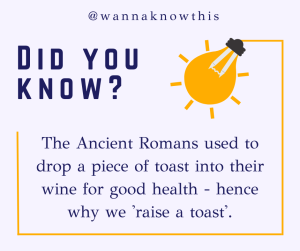

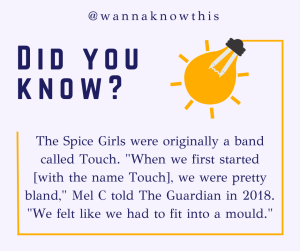
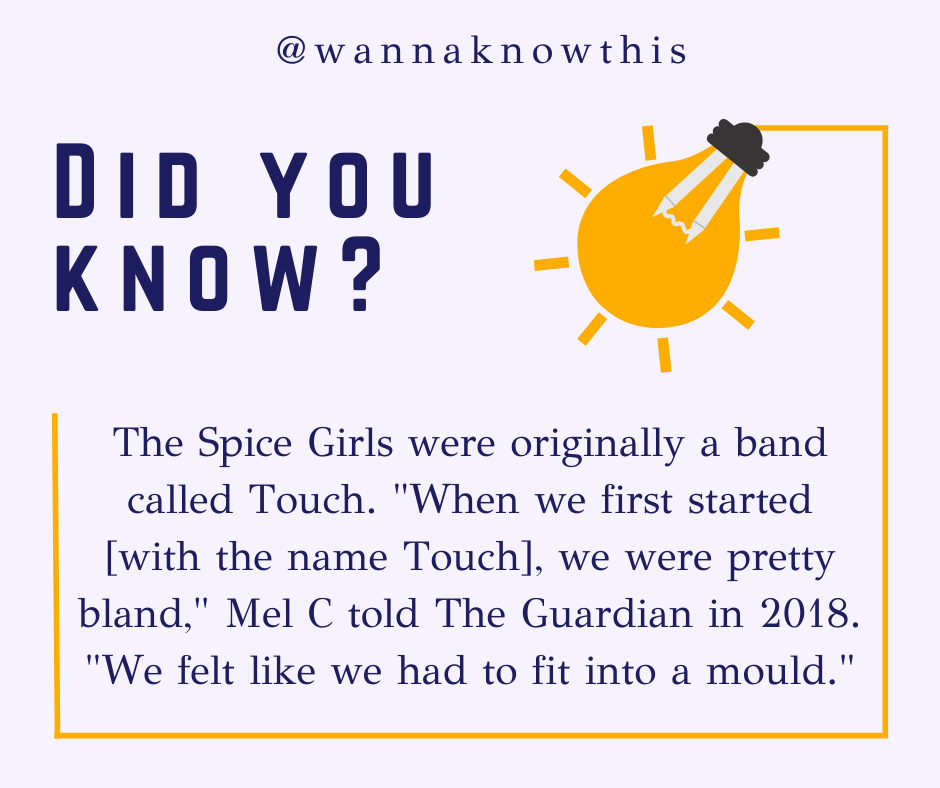
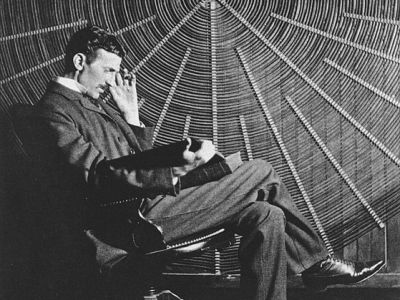







Leave a Reply